Self-hosted Email - Why and How?

Question: What is one service on the internet that we use regularly and has become part of our day to day? EMAIL
Chances are that if you use a computer, you have at the very least one email address, some people have more that one (I’ve lost count). That brings me to a firm belief of mine: if you work in IT in any shape or form, your email should be your own, with your own domain name (hello@evans.fr for example) instead of using a @gmail.com @outlook.com or @aol.com (that’s an old one) or any other provider.
Why (self-host)
I for one have used to host all of my email addresses on Google Apps (now called Google Workspace). It was simple point the right mx records to their servers and boom your own email domain.
Many other providers also let you do this but where google was clever, is that their service had a great free tier (as in free beer) until they decided to pull the rug out from under us all and sunsetted the free tier. (Another reason people may self-host their email is having full control over the service and not sharing any data with the FAANG companies)
That got me thinking, why not host my own email someday. So to as with a lot of my research starts I go to Reddit.com and the general consensus is: Why bother. But still I continue my research and decide to continue. Afterall the best way to learn is to do it. How hard can it be?
but first, we need coffee…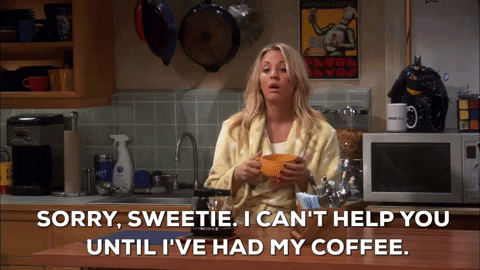
How (Using Docker & Mailcow)
I won’t be deep diving into how to set an email server as there are plenty of guides to be found but I will at least point you in the right direction.
What we need
- A Domain name of your own
- A VM or VPS server with: 2 VCPUs, 4 GB of RAM (at minimum), 80 GB storage (or more), a clean IP address (I suggest Milkywan or Virtua.Cloud both are based in france and have great connectivity.)
- Docker & Docker Compose (I suggest using docker as tt is fast to setup)
- Mailcow Dockerized, my mail server of choice - it contains all the services needed and runs in docker containers
Setup
DNS
You will need to setup the following DNS records for Mailcow to work
# Name Type Value
mail IN A 1.2.3.4
autodiscover IN CNAME mail.example.org. (your ${MAILCOW_HOSTNAME})
autoconfig IN CNAME mail.example.org. (your ${MAILCOW_HOSTNAME})
@ IN MX 10 mail.example.org. (your ${MAILCOW_HOSTNAME})
Installing Mailcow
Once the DNS records are propagated, you can install and setup mailcow. First we clone the repository and set the permissions on the folders
su
umask
0022 # <- Verify it is 0022
cd /opt
git clone https://github.com/mailcow/mailcow-dockerized
cd mailcow-dockerizedOnce that is done we need to initialise mailcow and create a configuration file using the command below, It will ask for your FQDN (domain name)
./generate_config.shOnce you have answered the questions it will generate the configuration file for you. Once generated we can run mailcow using the commands below
docker compose pull
docker compose up -dCONGRATULATIONS ! You have setup a mail server (well almost)
Now that the server is running, you can access https://${MAILCOW_HOSTNAME} with the default credentials admin + password moohoo and start setting up domains and email addresses.
Mailcow has a great help site which will walk you through most of the settings that I have not covered.
End
I hope that with this short post, you can see that it’s not actually hard to setup a mailserver. What is hard is keeping of spam lists and fighting incoming spam, but for personal use and with the help of Mailcow you should be fine.
Another thing you should not forget is … BACKUPS.
If you host your main email on this server, you should back it up regularly.
Photo by Brett Jordon @ Unsplash.com


